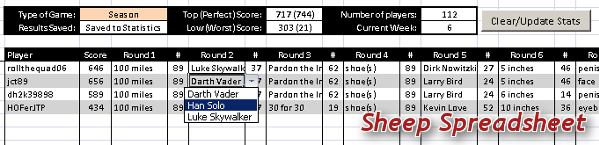
Contents
Description
The Sheep Spreadsheet was created to help manage a forum game called Sheep. This workbook allows the Shepherd to run the game with multiple different formats depending on configurations.
This workbook was designed and created with Excel in Microsoft Office 2007. I have not personally tested it with any other versions of Office and it most definitely is not compatible with Google Docs. Most importantly, in order for this workbook to function properly, you must enable macros.
Instructions
Running a game is as simple as a couple configurations and then entering results. In the most basic form, to run a game without saving any statistics, one would run a game of type Pre-Season (which can be set on the Results Worksheet), once all the results are entered, the Shepherd will go the the Display Worksheet and generate the results. Display the results on the forum and the game is done.
If you wish to save the game for an ongoing Season then more configuration is required.
Worksheets
There are a total of 10 Worksheets in the Sheep workbook. Depending on your options, not all worksheets are needed. A description of each worksheet and what it can be used for is below.
Results
The Results Worksheet is the main data entry point of the entire workbook. Here is where the data from each user submission is input. There is only 1 configuration required on this worksheet, which is whether or not you are running a Pre-Season or Season game.
Pre-Season – is a game where once completed all results will be discarded and nothing will be saved.
Season – the results of the game will be saved to the Statistics Worksheet prior to the entries being deleted.
To use this sheet, all the Shepherd must do is enter the player name in the under the Player column. Once that has been completed the row will be populated with all necessary Excel codes. Then enter each response under the appropriate Round number.
Once the deadline has past for the game and the results have been shared, the Clear/Update Stats button may be used which will handle the data based upon the Type of Game configured.
Display
The Display Worksheet is where once the deadline for the game has past, the results to post are generated. If all the weeks questions were entered, they will provide as the headers for the scores to be displayed, otherwise a generic “Results for Round X” header will be used.
There are two options when displaying the results:
1. You may generate them round by round; the scores, the responses or both together simultaneous.
2. You may generate the entire results for the game with the scores being displayed after every XX responses. (This is what would generally be used.)
There is also the option as to what text you want to be before and after the headers based upon what code the message board you are posting on accepts.
Statistics
The Statistics Worksheet is where all the results data is kept for each week of a Season. This will include the players score, rank, bonus points and adjusted score per week. This worksheet is where all the other worksheets, if used, derive their information from.
It is very important that if you are running a Season you do not alter any information here. You may sort the lists using the filters but do not alter any data in the columns or play with the formulas.
Config
The Configuration Worksheet is where most of the configuration required when running a Season is to be entered.
It also stores vital information for numerous drop down lists used throughout the workbook as well as lists for responses during a weekly game. It is absolutely important that you never alter any data under the Game Information heading.
Help
The Help Worksheet provides a general guide on how to operate the workbook as well as the current version of the Workbook.
Changelog
Ver Date Change Description v3.5 05.19.2015 Change Response value in form added to Results worksheet as well as new scoring system (Percentage - Total/Avg) v3.41 05.12.2015 Ability to hide not always used worksheets from visibilty added to the Configuration tab. Data validation for Team - Drop lowest score. v3.4 05.11.2015 Minor issue experienced randomly with sorting resolved. Addition of drop bonuses configuration to allow for bonuses to never be dropped or included when determining low weekly scores - won't be any impact on percentile games, but could possibly impact points games
Download
Sheep.zip - v3.5 (346 downloads)Size: 220 KB
Guides
- How to Move to Updated Version 05.21.15
- Sheep Spreadsheet 05.12.15
Discussion
-
No comments yet.
